
Ok, we're in home stretch now. You are convinced that using Ansys on cloud hardware is a good idea. But where do you start? What are the most important criteria for picking a Cloud CAE solution? Here are some important best practices.
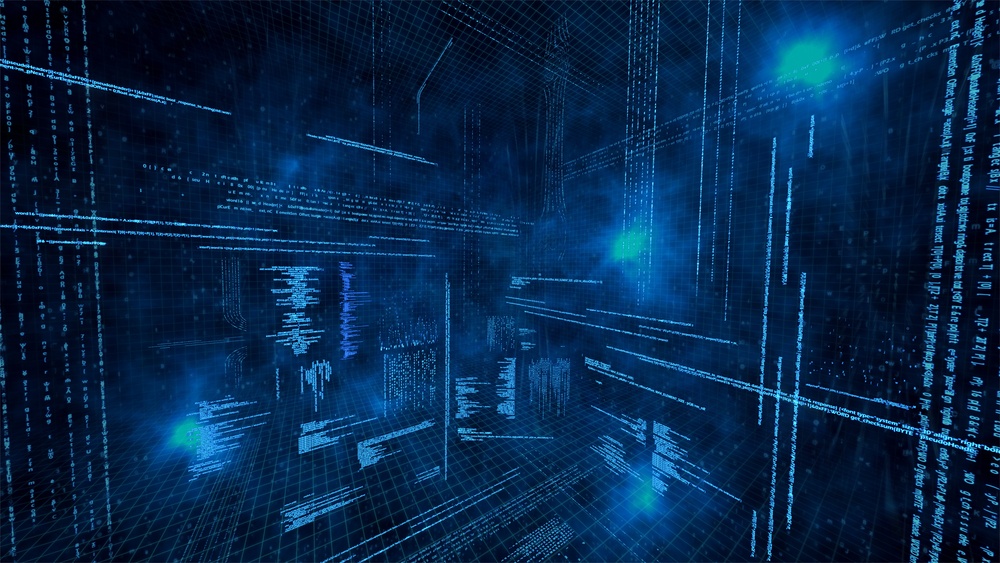
In 1970, a young PhD named John Swanson who had recently quit his job at Westinghouse, created his own company in his Pittsburgh farmhouse and wrote the first version of his simulation software program. He called his new company Swanson Analysis Systems. From these humble beginnings, the company which was renamed Ansys Inc. has matured into a global powerhouse used by millions. In 2019 Ansys earned over a 1.5 billion dollars, and over the years the company spent a billion and a half in acquisitions. Ansys has lots of customers, and they are extremely loyal customers. Gaining Ansys expertise is not easy; but once you do the opportunities are unlimited.
The computer aided engineering market grows at about 10% a year. But Ansys has never been content with average. To propel its growth beyond market average, Ansys is broadening it's user base with a bold vision of pervasive simulation. Recent products such as Ansys Discovery Live reveal Ansys' growth strategy: by creating a product that is a pleasure to use, Ansys is encouraging more product designers to perform simulations early in the design cycle.
Paralleling Ansys's recent growth has been the meteoric rise of cloud computing. Way back in 2010 the US government led the way with a cloud-first policy across all its agencies. In the 10 years from 2010 to 2020, the US government decommissioned half its data centers and moving those workloads to the cloud. Why such a massive shift? Because cloud computing is recognized to be of national importance. Government agencies want to exit the datacenter-management business, to focus on innovation, security and other high-value initiatives.
And now in 2021, the verdict is in: cloud is now the default IT platform. According to analyst firm Gartner, what we see now is only the beginning. The firm projects the market size and growth of the cloud services industry at nearly three time the growth of overall IT services.
Gartner estimates that 55% of large organizations will implement a cloud-only strategy.
Mixing two great ideas is an innovation catalyst and often produces something revolutionary. Ansys+Cloud is one such case. Ansys is a powerful engineering tool. But it is often rendered impotent by running it on old, weak computers. Over the years Moore's law and the associated hardware trends are continuing to deliver amazing new capabilities. Intel has announced its newest chipset codename Ice Lake, which is built on 10 nano meter process technology. This is a departure from the 14 nano meter process that gave us Sandy Bridge, Broadwell, Haswell, Skylake and Kaby Lake. The question for technology managers is this: should you try to keep up with Intel? Or should you let someone else worry about the plumbing and perform higher value activities in your core competency? Until now you didn't have much of a choice. It used to be the case that public clouds did not offer HPC infrastructure. But that has all changed recently. Microsoft Azure now has compute-intensive instances, low-latency InfiniBand (IB) network, GPUs and more. So all the HPC hardware is already available in the cloud. Microsoft even announced that Cray (yes, Cray!) is now available in Azure. You can literally rent a supercomputer in the cloud.
Okay, so you’re convinced that you should learn more about how Ansys in the cloud could benefit you. But running sophisticated Ansys solvers on a powerful cloud platform can be intimidating. If your head is reeling from the Cloud HPC techno-jargon then take a deep breath and relax. That’s why we created the ultimate guide to Ansys in the Cloud.
Read along, bookmark it for later, or jump to the section that interests you most:

Ansys users are constantly negotiating against themselves. The conversation goes like this:
"Ok, I have to run this important simulation, but I also have a life that I want to get back to. How coarse can I make my mesh and get away with it?"
"How many parameters should I check so my analysis doesn't run all day?"
"Which shortcuts should I take so my simulation finishes overnight and I have some usable results in the morning?"
If these choices sound familiar, you are not alone. You have to make these choices because of a simple fact: while your hardware is fixed, your problem size is variable. But what if your hardware adjusted to the needs of the problem at hand? What if you could summon hundreds of the latest Intel CPUs and NVIDIA GPUs when you need them, run your Ansys jobs, and then retire the hardware forever? Your peers are doing exactly this today with Cloud based solutions for Computer Aided Engineering. Cloud computing in general has many benefits and these are covered in detail elsewhere. Let's talk specifically why the cloud is important to Ansys users:
SPEED UP TIME TO MARKET - If you can change your hardware at will, you can choose the best configuration based on the urgency of the need and get to market faster.
BOOST CONFIDENCE IN YOUR ANALYSIS - Cloud offers 100s of different hardware configurations that are constantly renewed; you can run Fluent or Mechanical or HFSS exactly the way you want without cutting corners.
REDUCE TOTAL COST - It is EXPENSIVE buying, operating and maintaining hardware, including data centers, power and cooling. Often the hardware is sized for peaks and under utilized at other times. Cloud lowers TCO with increased utilization, driven by on-demand. You also boost the efficiency of your license use and free up IT personnel for higher value work.
UNLOCK NEW CAPABILITIES - With unlimited hardware and elastic licensing, you can execute multiple analyses in parallel, perform design optimizations, and selectively run new Ansys solvers without committing to annual licenses.
Running Ansys software in the cloud gives you powerful capabilities that you can use to push Ansys to new heights. You get immediate access to scalable, state of the art hardware with the latest Intel CPUs, GPUs, and Infiniband networking. And since the business transaction is a lease, you can use high-end hardware that would be very expensive to purchase and manage. Many classes of Ansys problems scale very nicely with more hardware. So increasing the number of compute cores, or adding memory lets you run bigger problems faster. One example is shown here. These are results from the 100million element Ansys airfoil benchmark.
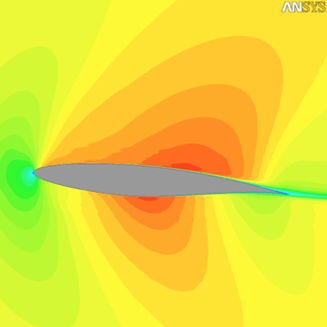
Case Details
Transonic flow around an airfoil.
Flow is 2D the mesh is extruded to give a 3D meshes of various sizes
Turbulent SST, ideal gas, heat transfer
Default advection scheme (high resolution)
Global mesh size: 104,533,000 nodes, 103,779,720 elements (all hexahedral)
Benchmark Information
Suitable for 100s to 1000s of partitions
Currently set to 5 iterations
Need to use Large Problem Partitioner
Partitioning memory requirement ~28 GB
Solver memory requirement (total) ~140 GB
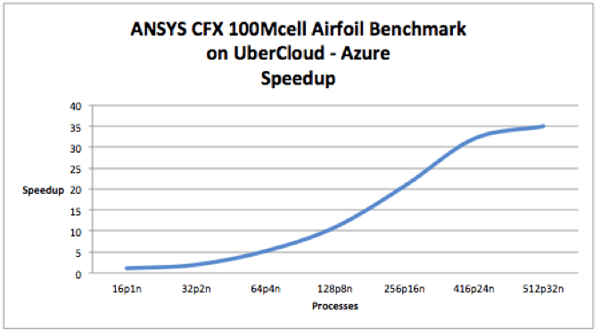
The graph is the speedup going from 16 process on one node, to 512 processes on thirty-two nodes. Even at 128 cores there is a significant improvement in performance. Running CFD applications such as Ansys CFX or Ansys Fluent involves a complex array of hardware, software and setup. A turnkey Cloud HPC solution such as UberCloud gives you the different simulation tools pre-installed in the Cloud HPC environment for easy access and operation. You can generate mesh models for different cell numbers, and experiment with coarse–to–fine to highly-fine meshes. Highly refined meshes accurately capture physical realities and these can be impossible to achieve on a workstation computer. The cloud handles these cases with ease.
One of the most important reasons for you to consider cloud computing for Ansys is that it dramatically increases the confidence you feel in your results. If you don’t feel confident about your simulation results, it likely has nothing to do with your skills as an engineer. Given how underpowered your current computing environment is, and how long the wait times are, it’s a wonder you are able to produce meaningful results, much less be fully confident about them. Cloud gives you new ways to solve simulations with high fidelity, test as many parameters as you really need, and not cut corners. You can massively increase your engineering throughput by parallelizing your work.
Let's talk about the New Capabilities that you get by running Ansys in the cloud. For this we'll use the example of the exciting new product Ansys Discovery Live. Now this is a product that is truly worthy of engineers and designers. It is not only an extremely capable solution - it is actually a pleasure to use. How many business applications can claim that?
Ansys Discovery Live is a category-defining product that will change how we build products. You can perform real-time simulations in multiple physics and do direct geometry modeling.
The result is a highly interactive experience that lets you manipulate the geometry, materials, and physics with the click of a mouse and see the results instantaneously in 3D.
This means that when you make changes, Ansys Discovery Live instantaneously alters your geometry, does the meshing, runs the simulation, and shows you the results. Users can do interactive design exploration and Discover the product behavior Live. The implications for rapid product innovation are immense.
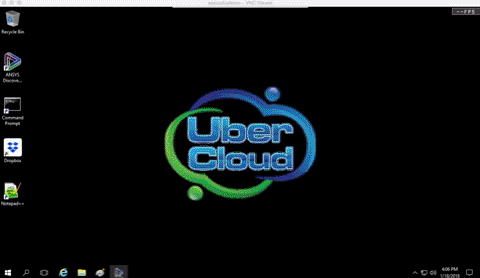
Ansys Discovery Live running on UberCloud - Azure
All this is made possible by the use of GPUs - ADL requires a new NVIDIA graphics card. Because it requires specialized hardware, it is a perfect fit for trying out in a cloud-scenario. UberCloud for example can enable you to run Ansys applications in the cloud with the dozens of compatible virtual machines from Microsoft Azure that meet the requirements for Ansys Discovery Live.
The above proof-points should give you some idea of the capabilities that can be yours in the cloud. Here are some questions to consider when thinking of new Ansys capabilities in the cloud:
Engineers worry about the safety of their data. This data is often strategic to the company and can represent the organization’s crown jewels. You want to know this data is secured and guarded. But what if the safest place for this precious data is actually outside the walls of your organization?

Cloud providers are obsessed with security because their existence depends on it
According to the ALERT LOGIC 2017 CLOUD SECURITY REPORT there is a 51% higher rate of security incidents in customers' on-premise data centers than cloud. The "Observed Security Incidents by Industry" report is even more damning to the on-premise case. In the category of "Production, Manufacturing, & Logistics", researchers found 67,102 security incidents in the on-premises data centers. How many corresponding public cloud incidents were there? The answer is 20,852. So by this measure, the on-premises hardware had THREE TIMES MORE security incidents than cloud.
This does not mean that public cloud is the best option for every case. But these reports should convince you that thinking, "my data is safe because it is in my data center" is a dangerous delusion.
Over the years, cloud providers have integrated sophisticated levels of security to protect their customers’ data and applications. For example Microsoft Azure offers secure point-to-site connectivity, and even private site-to-site connectivity with ExpressRoute. This latter option guarantees a secure private link between your company’s infrastructure and the cloud. You can run your workloads on dedicated servers which are exclusive to you for the duration of use, and avoid multi-tenancy threats. Many cloud providers enforce strict internal product controls, and regularly audit their policies and procedures.
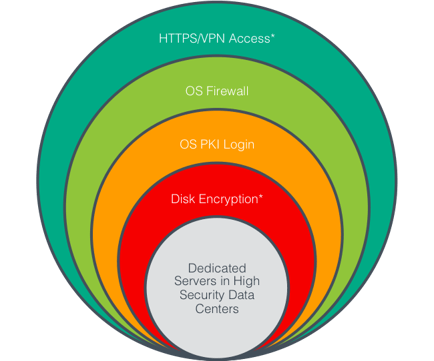
Security is multi-dimensional and must be viewed in multiple dimensions:
In addition to making sure that the infrastructure containing customer data is physically secure, cloud vendors also ensure that the virtual machines and containers that host the data and application are hardened and tested against attack. Security patches are applied on a regular basis to ensure the latest protection is available. Compare that to over-worked internal IT teams that struggle to keep up with the latest security updates.
Hardware provisioning follows documented policies and procedures that are reviewed regularly. Here are some additional system security features of a cloud such as Microsoft Azure:
It is not enough to have physical security and system security. The entire environment must also be operated in a secure manner. Cloud providers much adhere to a rigorous set of security controls that govern operations and support. To do this cloud providers deploy combinations of preventive, defensive, and reactive controls to help protect against unauthorized developer and/or administrative activity:
All of this should convince you that the question, "is cloud secure?" is too generic to be productive. A better approach is to define your security requirements and see if the cloud can meet those. A good place to start is documenting your current internal security measures in place. Then you can discuss these with a cloud provider to see how they stack up.
In the context of data security here are some example questions you should consider:
Cloud providers such as Microsoft Azure now meet a broad set of international and industry-specific compliance standards, such as ISO 27001, HIPAA, FedRAMP, SOC 1 and SOC 2, as well as country-specific standards like Australia IRAP, UK G-Cloud, and Singapore MTCS. Rigorous third-party audits, such as by the British Standards Institute, verify Azure’s adherence to the strict security controls these standards mandate.

In the context of compliance certifications some questions you should consider:
By now you're convinced that this Ansys in the cloud thing is something to try. You're ready for your first project. But wait? Don't you need Ansys licenses that are cloud ready? How can you get all those great clouds benefits and ensure that you're still in Ansys license compliance?
Ansys has various on-premise license options tailored to a diverse group of customers. There are per-seat licenses for single user needs, and network licenses for pooled usage on multiple workstations. To run Ansys jobs on more cores you need more Ansys HPC Packs.
Ansys also offers two cloud licensing options.
Bring Your Own License - You can use your existing perpetual or leased licenses in the cloud. The same seat and core limitations apply. For this you either connect the cloud environment back to your license server, or have the cloud provider host your license server in the cloud for you. If you pursue the former option, you will need to get your IT and/or security team to setup VPN access from the cloud to your license server. In either model you continue getting product support from Ansys as defined in your license agreement. Uninterrupted product support is a significant consideration when choosing a Cloud strategy.
The second cloud licensing option is Ansys Elastic Licensing and Ansys Elastic Units (AEUs). These are prepaid tokens consumed based on core-hour usage and the type of Ansys solver. AEUs are consumed on-demand and are designed to take full advantage of scaling up and down for each computation. This model eliminates extra licenses that become shelf-ware in between project cycles. Licensing models can also be mixed, where rules define the use of perpetual licenses for certain workloads, whereas other workloads are run with Elastic Licenses.
To summarize, Ansys licensing is an important and fast-changing topic. Ansys is rapidly evolving its licensing schemes to serve its customers. Here are some questions you should ask and answer about this topic:
Ok, now we have talked about why cloud is important, cloud security, and how Ansys licensing will work. The next important topic is, "how much is this going to cost? How is all this metered and paid for?" This is a seemingly simple question but the answers can be complex. That's because the standards around cloud metering and billing are constantly evolving. There are many clouds, and each has multiple options. This gives you a lot of flexibility, but it also leads to an explosion in possible options.
The economics and the buying behaviors in the cloud are quite different from on-premise. Cloud is characterized by a) On-demand and b) Metered.

A key activity in cloud computing is the metering of resources to bill customers. This is a complicated task because of a lack of standardization. Even very simple components such as virtual machines, networks, and storage can be measured on a variety of units. And reporting on this metered usage is not well-defined across clouds and requires some expertise to do.
Cloud services are usually bundles that include the software, hardware in the form of cloud resources, and professional services. Here are some potential ways that cloud hardware and software can be metered:
|
|
Cloud A |
Cloud B |
Cloud C |
|
Compute Unit of Measure |
VM-hour |
VM-minute |
CPU-hour |
|
Network Unit of Measure |
Fixed GB/month |
Tiered GB/month |
VLAN-hour + Tiered GB/month |
|
Block Storage Unit of Measure |
Fixed Avg GB/month (provisioned) |
Tiered Avg GB/month (provisioned) |
Device-hour + Tiered Avg GB/month (provisioned) |
|
Object Storage Unit of Measure |
Fixed Avg GB/month |
Tiered Avg GB/month |
Other |
|
OS License |
Baked into compute |
Extra, per OS |
Free / Opensource |
|
Software License |
· Baked into Compute · Bring your own License (BYOL) · Licensed per user · Licensed per CPU · Licensed per VM · Other |
||
Even within the basic IT components, you can see there are a ton of options for metering in cloud. Now if you add cloud HPC which has specialized hardware the options multiply even more. So unless you plan to buy all the piece parts and construct a solution for yourself, core-hr pricing is not the best metric when it comes to HPC in the cloud. This is not because it is inaccurate, but because it is incomplete. It's like buying a car and only asking what the engine costs. To get to your destination you need the whole car.
As an engineer you have three compute options for your design and development:
Each option has benefits and drawbacks. What you need is a model to calculate cloud TCO, and a simple way to compare the costs across these options. Specifically, let's look for ways to add extra compute power from the cloud: on demand, or a hybrid model with a smaller in-house system for average daily load and cloud cycles for peak demands.
There are two important factors that you should consider when you think about the cost of your infrastructure.
1. The TOTAL cost of ownership
IDC's Typical Three-Year Server TCO shows that hardware is only 7% of the total cost of a system, and the hardware and software together is only 14%. The bulk of the total cost is actually IT operations and training. The high cost of expertise (staffing), equipment, maintenance, middleware, and training is something even big companies don't want to take on. Then there is the long and painful approval and buying processes. New skills and people are needed to run and fix such a system.
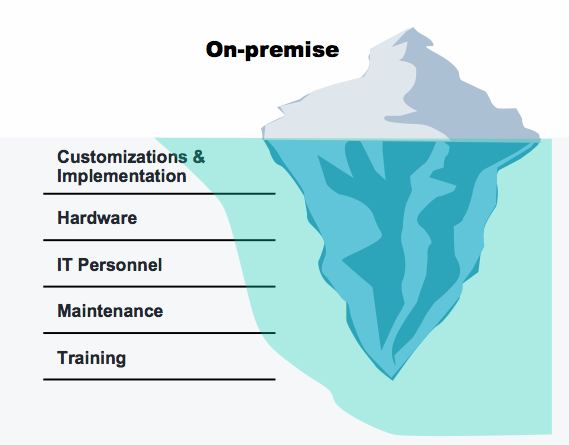
So what exactly are all those on-premise costs? Here's a partial list:
If you are doing a TOTAL cost of ownership comparison, these are the factors you need to include. Because in the cloud case, the cloud provider takes care of all of these for you.
2. Utilization
Let's assume you need to run a mix of Ansys simulation jobs. Most of time the Ansys Mechanical jobs run on 32 cores, while some larger jobs with more fine-grained geometry and more sophisticated physics such as Ansys Fluid Structure Interaction need 256 cores. So, you buy a typical 16-node HPC system, each node with 2 CPUs with 16 cores, resulting in 256 cores in total. With this system you can perform the 32-core runs as well as the 256-core runs. A reasonable price of such a system is about $70K.
Now, according to IDC, the Total Cost of Ownership of such a system is about $1M over three years. Of course this is only if you are utilizing this system 100%. A quick Google search for ‘average server utilization’ shows that actually utilization rates hover between 5% and 20%. This is because of a peak-and-valley utilization pattern caused by varying workloads and time of day. Even if your average utilization is as high as 20%, the cost is 5 times higher than for a 100% utilized cluster.
The cost of the in-cloud solution will only exceed the in-house solution, if the latter's average utilization is over 75%.

Compared to the in-house server, the cloud option offers more than a 3X better TCO. We need to think holistically about Total Cost of Ownership. That is why the very first word of TCO is TOTAL. Without a rigorous analysis that includes all costs, any comparison is meaningless. So if total cost of ownership is important to you, the choice is clear: the hybrid and the cloud solutions trounce the in-house HPC cluster by a factor of 4.2 and 3.7 respectively.

Ok, we're in home stretch now. You are convinced that using Ansys on cloud hardware is a good idea. But where do you start? What are the most important criteria for picking a Cloud CAE solution? Here are some important best practices.
In the 1980s the PC changed the way we think about the role of computers in our work and life. Before that, computers were remote and mysterious devices that required their own buildings. Then the PC came along and released us from the assembly-line and gave us a more personal experience. Soon, powerful engineering workstations performed complex computations and high end graphics. This was the age of visual engineering. CAD line drawings could be visualized as realistic 3D objects that closely represented physical reality.
And now to the present day... mainstream cloud has returned compute back to the remote data centers. This is good, because it lets you focus on your core competencies (which I'm guessing does not involve managing IT infrastructure). But not all clouds are created equal. You need to ensure you're not giving up the advances of the past few decades. One of these is the ability to use a full graphical user interface (GUI) of your engineering software in the product development process. Some clouds only offer you the ability to submit jobs to a queue and then wait for the results. This is the typical high performance computing (HPC) paradigm and works well for certain class of users.
But if you are an engineer who is used to visualizing your designs on your workstation, switching to a batch command line interface can be jarring and counterproductive.
A Cloud solution must let you to use your familiar, proven workflow. For example, if you use Workbench to coordinate fluid and structural solvers for FSI problems, your Cloud provider better support it. Ask the Cloud CAE providers to demonstrate your CAE application, not some other solution. You don't want to learn how to do your job from scratch. Ansys invests millions to make the pre- and post-processing to work for you. Your Cloud CAE vendor must support your pre- and post-processing routines. Look for the user experience you are ultimately familiar with: your desktop. Make sure the Ansys user experience in the cloud includes Workbench, Design Modeler, along with the solvers.
Your primary goal is to get access to higher processing resources. So ensure that the infrastructure you are running on is dedicated to your use. Ansys solvers are highly scalable and with AnsysHPC Pack licenses they can run on thousands of cores in parallel. Add a GPU card in the mix and some Ansys solvers let you slash run time. A Cloud solution must give you GPU’s, FPGA’s, Infiniband & OmniPath interconnects, and very large memory when your simulation needs it. For example, if your project needs 512 CPUs & GPUs to run in a reasonable time, then your Cloud provider better be ready with fast interconnects for scalability and powerful GPU’s to crunch the numbers.
Ansys solvers are tuned to squeeze every ounce of performance out of the CPU, memory and networking available. They are demanding algorithms. A simplistic metric such as price/cpu-core-hour is simplistic and fails to capture the richness of what you need. For example, what kind of CPU? What kind of core (physical or hyper-threaded)? What kind of memory is the CPU connected to? How about the network interconnect? Your Cloud provider must be ready to provide budgetary pricing for performing your well-defined simulation projects, rather than some abstract, over-simplified metric.
With every company in every industry now looking at the cloud, there’s no denying it's importance and relevance. What was once a marginal technology that was used by hip developers has transformed into a key competitive advantage for Fortune 100 companies.
It’s important to keep in mind that cloud is a bit different than on-premise. You need to think about security carefully. Ansys licensing is different and calculating and comparing the total cost of ownership can be challenging.
Running Ansys in the cloud has huge benefits for engineers. And getting started doesn't have to be hard. Follow our guide and take the first steps today. You will be glad you did!
How does an airbag behave under dynamic conditiond? Learn how fine mesh models can be solved on the UberCloud HPC Cloud in speeds that a workstation could never match. All the required simulation tools including Ansys LS-DYNA are pre-installed in the UberCloud Cloud CAE platform so there's no need for IT help.
The design of the intake manifold is one of the key factors determining engine performance. The HPC cloud computing environment with Ansys workbench and Fluent made model generation much easier and dramatically reduced processing and post processing.
Fluid structure interaction problems in general are too complex to solve analytically and so they have to be analyzed by means of experiments or numerical simulation. Studying these phenomena requires modeling of both fluid and structure. In this case study, aero elastic behavior and flutter instability of aircraft wing in the subsonic incompressible flight speed regime are investigated.
UberCloud has the deep experience running Ansys workloads on cloud hardware. Get in touch and we can help.